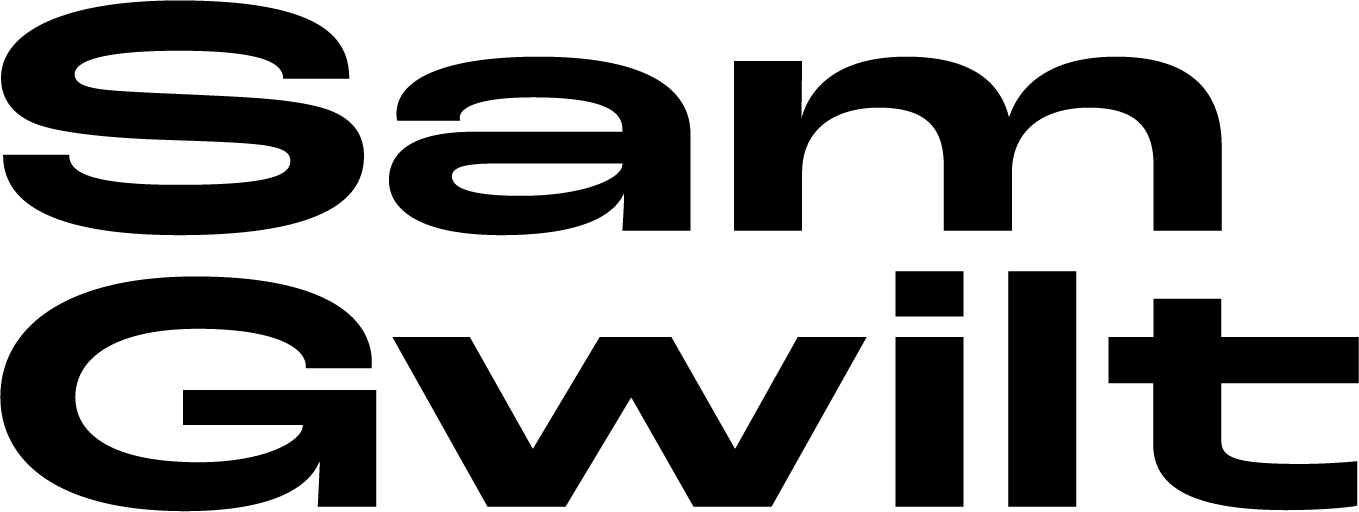iPad Pro 12.9” 2018 with Apple Pencil 2
I’ve used the Apple iPad for sketching ever since the original 9.7” Pro was released. I then upgraded to the 10.5” for the larger sketching area, and then finally to the 12.9” 2018 model for a natural paper-sized screen. Paired with the Apple Pencil 2, the sketching experience is second to none on such a portable scale.
An amazing option on a budget, the standard iPad compatible with the Apple Pencil 1 is more than capable of delivering a great sketching experience.
Paperlike screen protector
Paperlike sent me their screen protector to try on the iPad, and I was surprised at how good it feels. I was using cheaper Amazon alternatives, but decided to try the Paperlike to see what all the fuss was about - and they didn’t disappoint. With a rough texture and non-slip surface; the Paperlike is better than the rubbery-feeling noisy cheaper alternatives.
Apple Smart Folio Case
I believe that it is important to always sketch at the same angle, especially when just starting out. Creating a strong muscle memory is key to becoming a good sketcher, and constantly changing the angle of the page will mean more variables to content with.
I recommend getting an angled case to ensure that the sketching angle is always the same. I use the Apple Smart Folio Case as it was the only one on the market to support the new charge location for the Apple Pencil, although now there are plenty of cheaper alternatives out there with the same benefits.